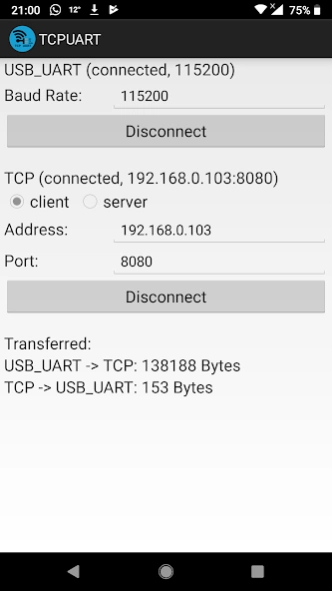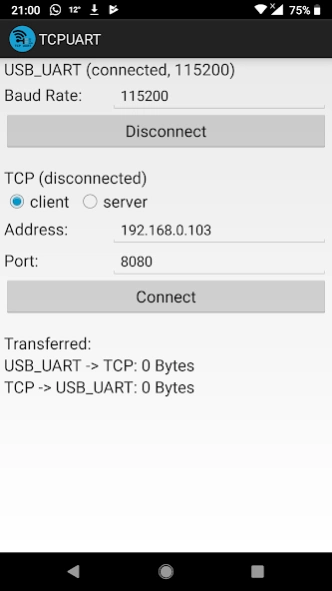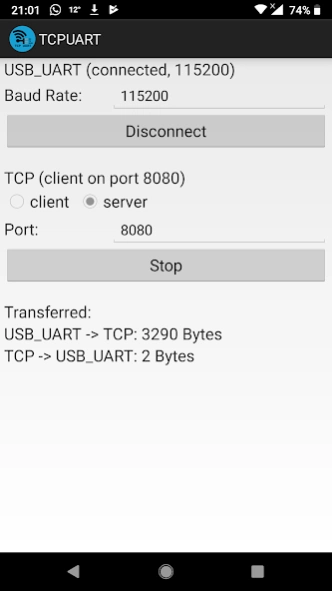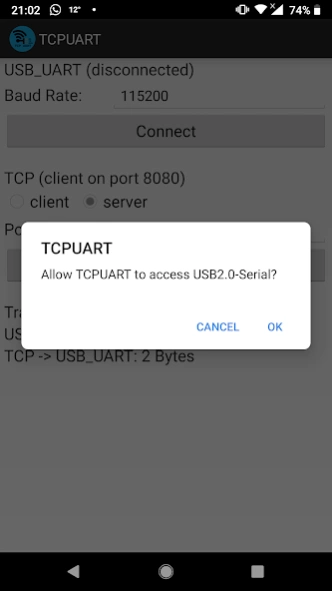TCPUART transparent Bridge 1.3.5
Free Version
Publisher Description
TCPUART transparent Bridge - TCP UART (USB adapter) transparent bridge
This application allows you to connect an UART (Serial) USB adapter to a TCP socket, to send and receive data.
Example use case:
- connect your Arduino to the phone using OTG cable
- access it using netcat in Linux
Supported boards / chips:
Arduino (original and clones)
ESP8266 boards
ESP32 boards
NodeMCU
ESP32-CAM-MB
STM32 Nucleo-64 (ST-LINK/V2-1)
FTDI
PL2303
CP210x
CH34x
many CDC ACM devices
Connection:
Phone must have USB OTG function and be able to provide power to the connected USB device (most phones nowadays).
Use USB OTG adapter cable (test the adapter works by connecting a computer mouse).
Use normal USB cable to connect your embedded board to the OTG adapter.
Note: symmetrical USB C - USB C cable might not work. Use normal cable and OTG adapter.
End-User License Agreement:
https://www.hardcodedjoy.com/app-eula?id=com.hardcodedjoy.tcpuart
About TCPUART transparent Bridge
TCPUART transparent Bridge is a free app for Android published in the System Maintenance list of apps, part of System Utilities.
The company that develops TCPUART transparent Bridge is HARDCODED JOY S.R.L.. The latest version released by its developer is 1.3.5.
To install TCPUART transparent Bridge on your Android device, just click the green Continue To App button above to start the installation process. The app is listed on our website since 2023-09-07 and was downloaded 1 times. We have already checked if the download link is safe, however for your own protection we recommend that you scan the downloaded app with your antivirus. Your antivirus may detect the TCPUART transparent Bridge as malware as malware if the download link to com.hardcodedjoy.tcpuart is broken.
How to install TCPUART transparent Bridge on your Android device:
- Click on the Continue To App button on our website. This will redirect you to Google Play.
- Once the TCPUART transparent Bridge is shown in the Google Play listing of your Android device, you can start its download and installation. Tap on the Install button located below the search bar and to the right of the app icon.
- A pop-up window with the permissions required by TCPUART transparent Bridge will be shown. Click on Accept to continue the process.
- TCPUART transparent Bridge will be downloaded onto your device, displaying a progress. Once the download completes, the installation will start and you'll get a notification after the installation is finished.